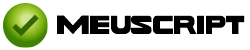=========== INSTALAR O SMART STB V3 ===========
Comandos linux UBUNTU 18.04/LTS
sudo apt-get update -y
sudo apt-get install ufw
sudo apt-get update -y
sudo apt-get install bind9 php7.2-fpm php7.2-common php7.2-mbstring php7.2-xmlrpc php7.2-soap php7.2-gd php7.2-xml php7.2-intl php7.2-mysql php7.2-cli php7.2-zip php7.2-curl
sudo apt-get update -y
sudo apt install nginx
sudo ufw allow 'Nginx HTTP'
systemctl status nginx
sudo ufw app list
sudo ufw status
sudo apt-get install bind9
para sair aprte: q
10 - ( MANDAE OS ARQUIVOS PARA VPS )
-> mudar o dns e numero da categoria no arquivo config.php para 0
-> mandar os arquivos da pasta STB para = /var/www/html
-> mandar os arquivos da pasta STB para = /usr/share/nginx/html
-> substituir os arquivos da bind e mudar para IP da sua VPS = /etc/bind
-> substituir a pasta nginx = /etc/nginx
----------------------------------------------------------------------------------
11 - ********************IMPORTANTE********************
REINICIAR A VPS APÓS INSTALAÇÃO OU O SISTEMA NÃO IRÁ FUNCIONAR ATÉ QUE EXECUTE O REBOOT.
REINCIAR PELO PUTTY OU PAINEL DE ADMINISTRAÇÃO DA VPS
reboot
----------------------------------------------------------------------------------
12 - ********************IMPORTANTE********************
APÓS A VPS LIGAR NOVAMENTE, Reiniciar os Serviços: NGINX E BIND9
EXECUTE OS COMANDOS ABAIXO:
sudo service nginx stop
sudo service nginx start
sudo service bind9 stop
sudo service bind9 start
----------------------------------------------------------------------------------
sempre que quizer modificar o dns, basta acessar a pasta do servidor
/var/www/html
editar o dns no arquivo
config.php
----------------------------------------------------------------------------------
Para alterar a logomarca basta subistituir o arquivo "icone_pultra.png" da seguinte pasta
/var/www/html/css
altere e ou substituir o arquivo icone_pultra.png.
Resolução 440x90 pixels
formato: .png
----------------------------------------------------------------------------------
Problemas ou erros, executar o seguinte procedimento:
Fazer os passos 1, 2, 3, 4, 5, 6, 7, 10, 11 e 12
----------------------------------------------------------------------------------
Chave: HTYPgCEpgC52ma7fy4u--5CzUh4NuPCv-DLPOtAjzto